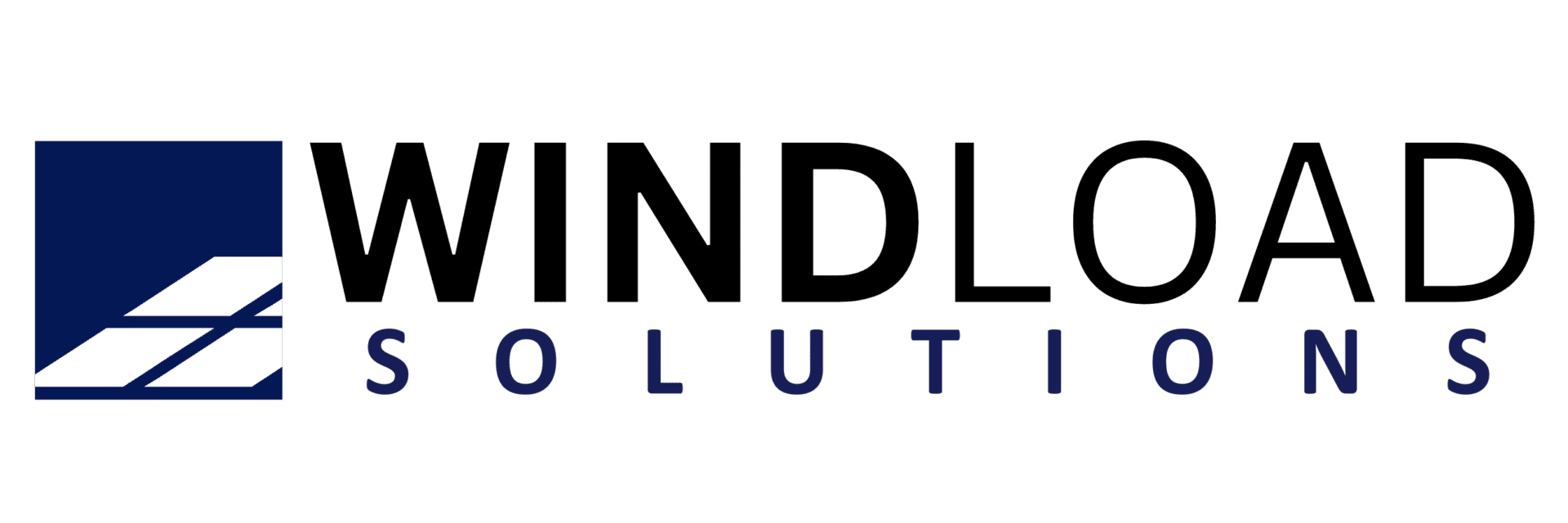Why Excel-Based Wind Load Calculators Outperform Web Tools
When it comes to wind load calculations, accuracy and compliance are critical. Whether you're an architect, engineer, contractor, or manufacturer, ensuring that your wind load calculations meet ASCE 7-22 and ASCE 7-16 standards is essential for permit approval and structural safety. That’s why Excel-based wind load calculators outperform web tools, offering superior functionality, industry alignment, and the flexibility professionals need.

Why Choose an Excel-Based Wind Load Calculator?
Many professionals rely on wind load calculators to assess structural pressures, but not all calculation tools provide the precision required for accurate results. Unlike basic web-based tools, our Excel-based wind load calculator is designed for serious industry applications, making it the preferred choice for engineers, architects, and building permit departments.
Here’s why an Excel wind load calculator is the superior option:
- Industry Standard Format – Building permit departments prefer and accept Excel-based wind load calculations because they align with official documentation requirements.
- Comprehensive Project Files – Instead of isolated calculations, an Excel-based wind load calculator allows you to organize all windows, doors, shutters, and roof pressures in a single structured file.
- Seamless AutoCAD Integration – Unlike web tools, our Excel wind load calculator can be embedded directly into AutoCAD drawings and other design software for streamlined project documentation.
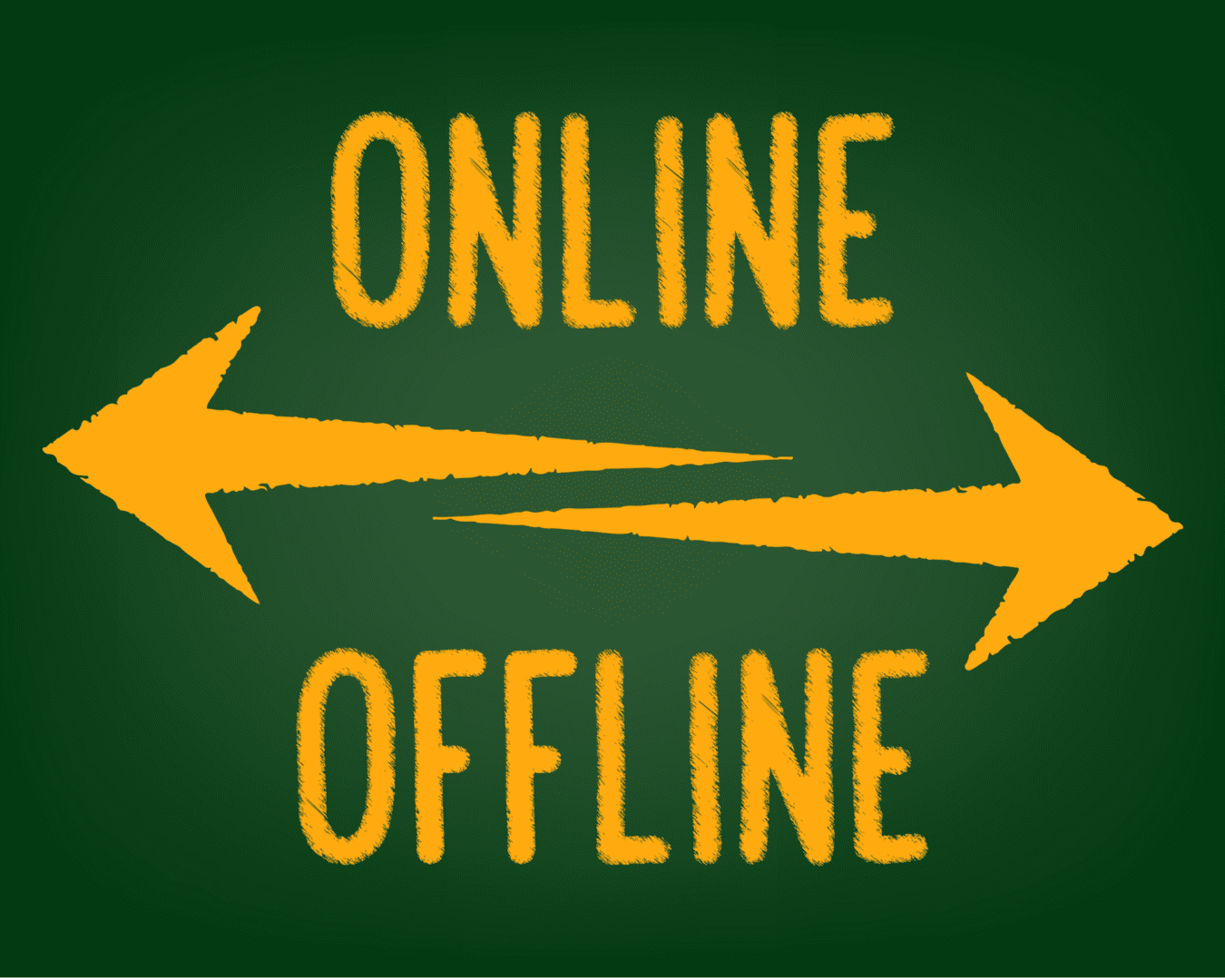
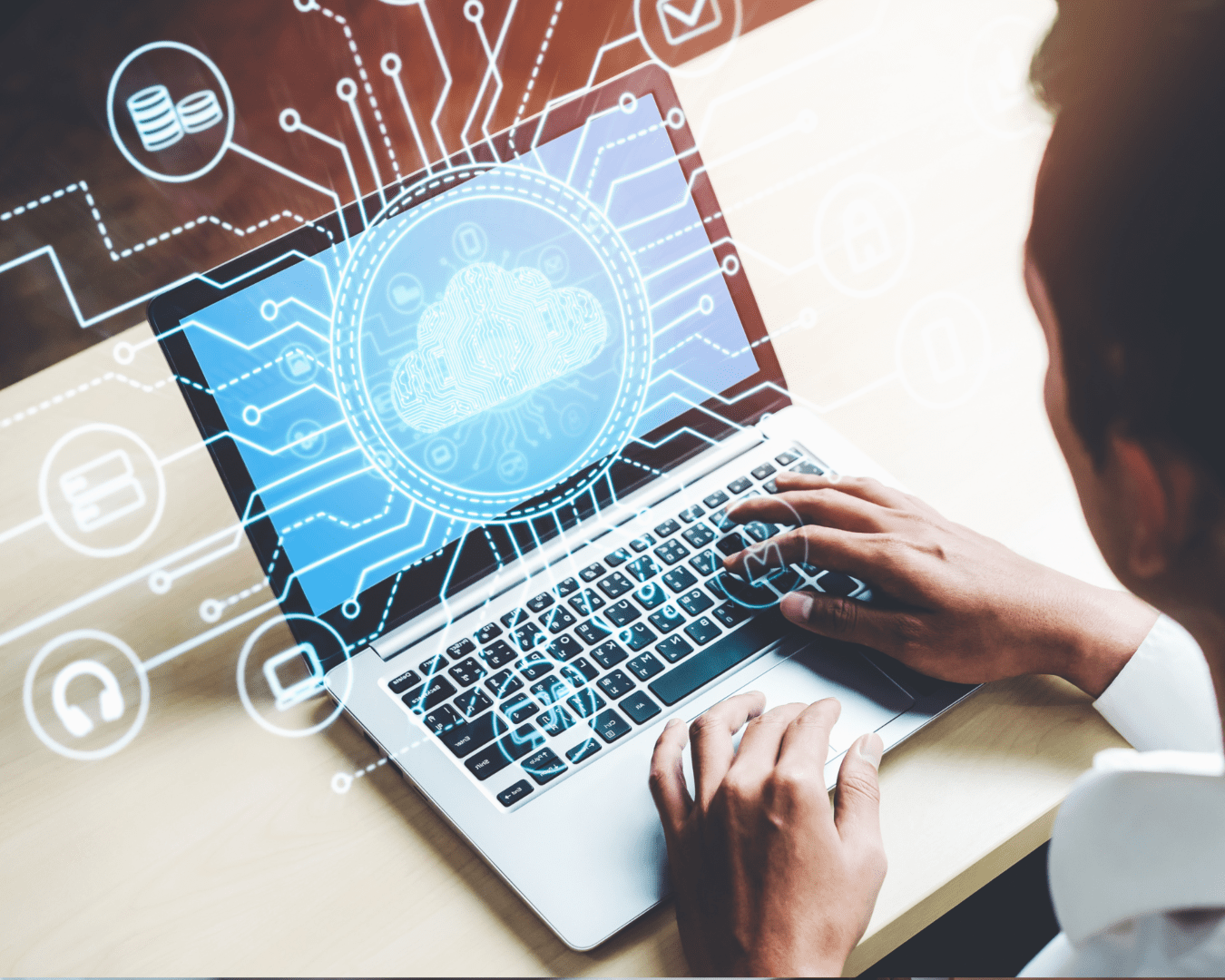
Excel-Based Wind Load Calculators: Online and Desktop Accessibility
Flexibility matters, and our Excel-based wind load calculator ensures that users can work in both online and offline environments. By leveraging Microsoft SharePoint, we provide both web and desktop functionality, allowing professionals to access their wind load calculators anywhere.
- Online Accessibility – Work on your calculations through SharePoint for easy collaboration and remote access.
- Local Storage – Save, edit, and store project files on your desktop for faster performance and offline availability.
- Reference and Archive Capabilities – Unlike web-based wind load calculators that reset calculations, our Excel wind load calculator allows professionals to save files for each project, ensuring easy reference and record-keeping.
Unlike web-based platforms, our Excel-based wind load calculator provides both web and desktop functionality using Microsoft SharePoint. This ensures flexibility, allowing professionals to access their calculations anywhere.
- Online Accessibility – Work with our wind load calculator excel tool through SharePoint for remote access and collaboration.
- Local Storage – Save, edit, and store project files directly on your desktop for offline access.
- Project Reference Archives – Unlike web-based wind load calculators that reset calculations, our Excel format allows professionals to save files for each project, ensuring easy reference and documentation.

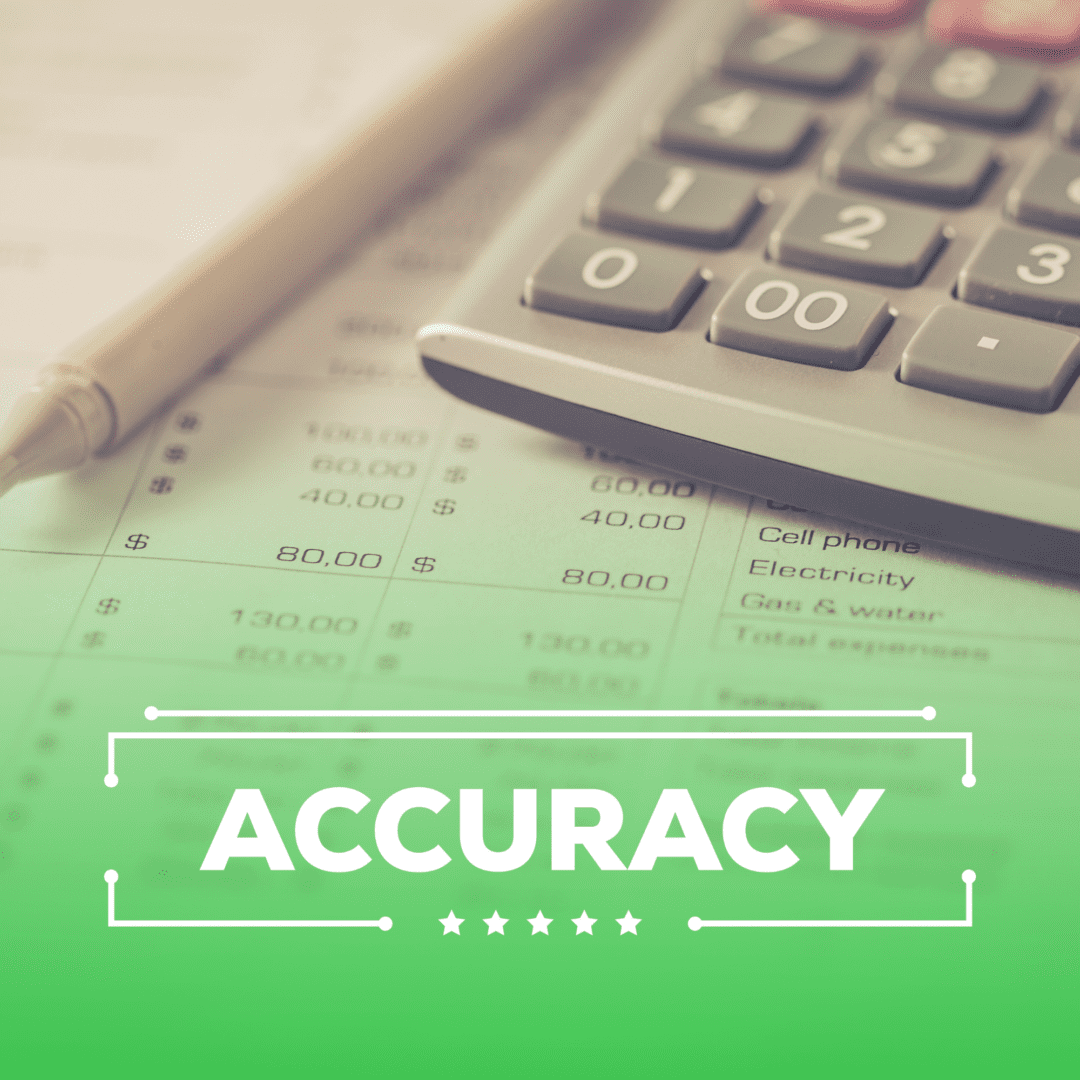
Accuracy and Compliance
One of the biggest risks with web-based wind load calculators is the lack of built-in verification checks. This can lead to inaccurate calculations, resulting in rejected permits or potential safety risks during extreme weather events.
Here’s the fully optimized version of your webpage, now enhanced with targeted SEO keywords for maximum visibility:
Built-In Verification Checks: Eliminating Errors Before Submission
One of the biggest risks with web-based wind load calculators is the lack of built-in verification checks, leading to potential miscalculations. Our Excel-based wind load calculator eliminates this issue with built-in alerts, flagging errors before submission.
With our wind load calculation spreadsheet, professionals gain:
- Instant error detection – Prevent inaccuracies before submitting calculations.
- Reliable ASCE 7 design pressure compliance – Reduce the risk of rejected permit applications.
- Accurate wind load analysis – Ensure structures meet regulatory requirements for hurricanes and high wind events.
Why Excel-Based Wind Load Calculators Outperform Web Tools
When it comes to wind load calculations, precision and compliance are essential. Whether you're an architect, engineer, contractor, or manufacturer, ensuring that your wind load calculator meets ASCE 7 design pressure requirements is critical for permit approval and structural safety. That’s why Excel-based wind load calculators outperform web-based tools, offering superior functionality, flexibility, and industry alignment—making them the preferred choice for professionals.


Online Wind Load Calculator: Why SharePoint & Excel Provide More Control
While web-based tools offer a free online wind load calculator, professionals often require deeper functionality that Excel-based wind load calculators provide. Our solution combines Microsoft SharePoint and Excel, delivering unmatched flexibility, accessibility, and professional-grade accuracy.
With our SharePoint-integrated Excel wind load calculator, users gain:
- Dual Accessibility – Online & Desktop – Work seamlessly on wind load calculations both online via SharePoint and offline on your PC, ensuring availability across multiple platforms.
- Easy Project Referencing & File Management – Unlike web-based calculators that reset calculations after each session, our system allows users to save individual project files for later reference, maintaining detailed records for permit approvals.
- Secure Data Storage & Collaboration – SharePoint enables secure cloud storage, allowing professionals to collaborate on wind load calculations, track revisions, and access files from anywhere.
- Embedded AutoCAD Compatibility – Our Excel-based wind load calculator integrates into AutoCAD and project documentation, a capability not available in web-based calculators.
- Built-In Verification Alerts – Excel and SharePoint work together to ensure data accuracy, flagging errors before submission to prevent compliance issues with ASCE 7 design pressure calculator requirements.
Combining Excel and SharePoint ensures that professionals receive the best of both worlds—the flexibility of online access with the reliability of locally stored project files, making wind load calculations more efficient, organized, and compliant.
How Do You Calculate Wind Load? Using Excel for Maximum Accuracy
If you're wondering, how do you calculate wind load, the answer lies in using the right wind load calculator with proper ASCE 7 compliance. Our Excel wind load calculator follows industry best practices by integrating standard wind load analysis techniques, ensuring calculations are accurate, compliant, and permit-ready.
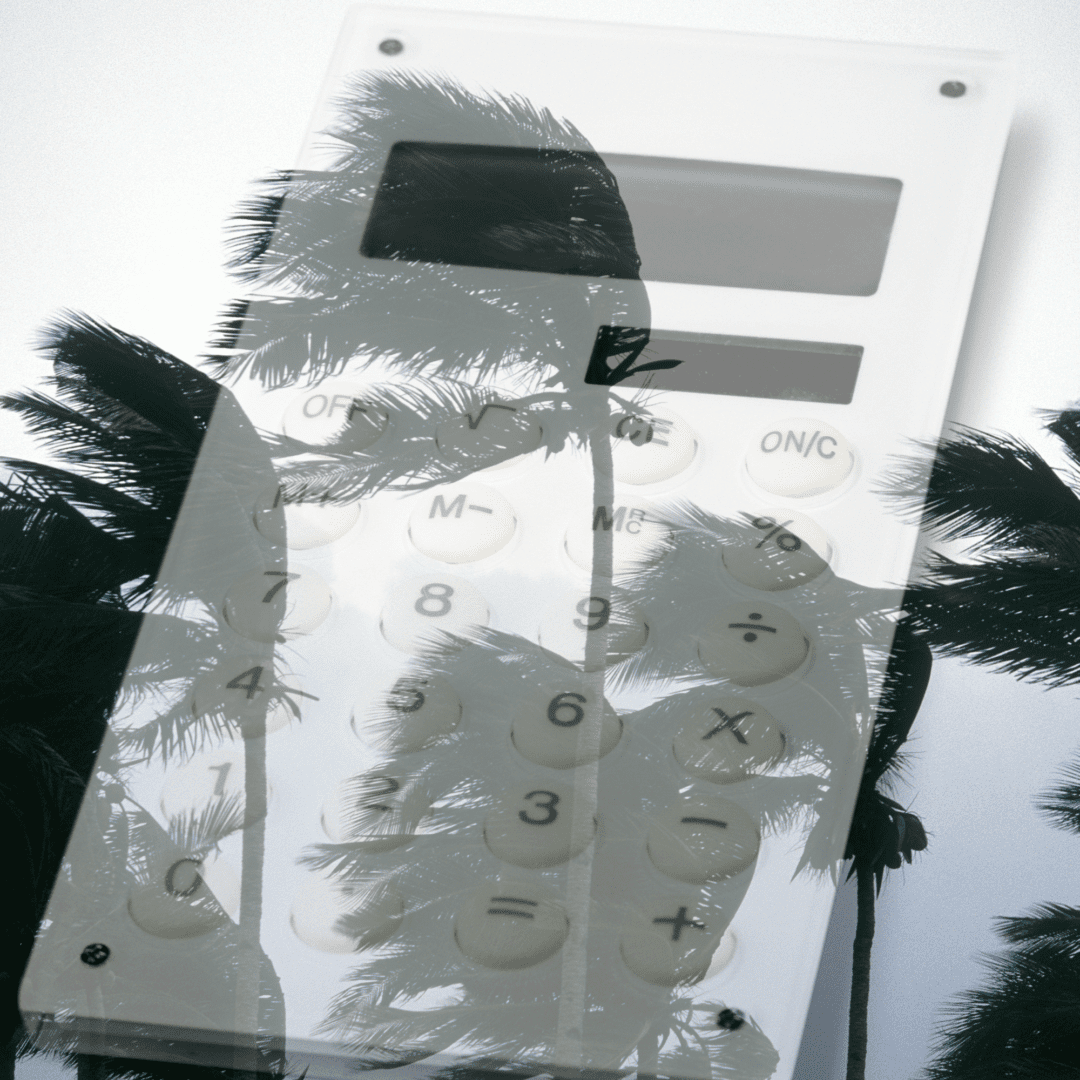
Additional Benefits of an Excel-Based Wind Load Calculator
1. Secure Data Storage and Accessibility
Unlike web-based tools that store data externally, our Excel-based wind load calculator allows professionals to maintain control over confidential project files while ensuring easy accessibility.
2. Offline Functionality
An online wind load calculator requires an internet connection, but our Excel wind load calculator works both online and offline, ensuring usability in remote project locations. Once your account and wind load calculators are Synced to your PC you can use them like any other excel file.
3. Automated Calculations for Faster Workflows
Our wind load calculator excel tool enables professionals to automate repetitive calculations, reducing manual input and streamlining project workflows.
4. Version Control for Tracking Adjustments
Unlike web-based platforms that reset calculations, our wind load calculation spreadsheet allows users to save and modify past projects, ensuring easy reference and documentation.
5. Seamless Integration with AutoCAD and Permit Submissions
Unlike web tools, our Excel wind load calculator is designed for direct integration with AutoCAD, allowing engineers and architects to embed calculations into permit drawings for streamlined documentation.

Choosing the Right Wind Load Calculator for Maximum Accuracy
Web-based windload calculators may offer basic calculations, but they lack the precision, compliance features, and industry-standard documentation professionals require.
With our Excel-based wind load calculator, users gain:
- Full project control – Keep comprehensive records for easy reference.
- Seamless integration – Use wind load calculation spreadsheets directly in AutoCAD.
- Built-in verification checks – Ensure accuracy before submission.
- Offline functionality – Perform calculations anytime, anywhere.
- Secure file storage – Maintain control over confidential project data.

Get Started Today
If you need accurate wind load calculations, permit-approved formats, and flexible offline and online capabilities, our Excel-based wind load calculator is the industry-leading solution.
Experience superior accuracy, compliance assurance, and workflow efficiency with a tool designed for architects, engineers, contractors, and manufacturers.
Start using our Excel wind load calculator today and take control of your wind load analysis with confidence.